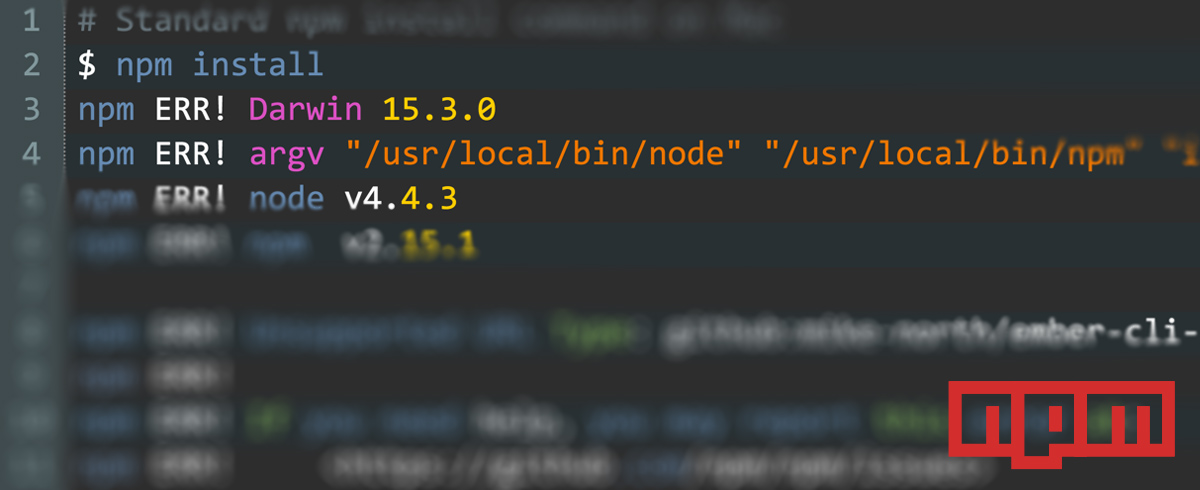While working on an Ember.js app today, I hit an odd snag. Running a standard npm install was bombing terribly on my Mac. And 10 minutes of my google-fu wasn’t turning up any good leads. I had searched for “npm install ERR! Unsupported URL Type“, upon other variants, but I had missed something.
# Standard npm install command on Mac
$ npm install
npm ERR! Darwin 15.3.0
npm ERR! argv "/usr/local/bin/node" "/usr/local/bin/npm" "install"
npm ERR! node v4.4.3
npm ERR! npm v2.15.1
npm ERR! Unsupported URL Type: github:mike-north/ember-cli-sass#8ceb57d41f5774e8ececb5d1f05454449c19000c
npm ERR!
npm ERR! If you need help, you may report this error at:
npm ERR! <https://github.com/npm/npm/issues>The Solution
What I had missed was a woefully out of date npm version. Node.js was already at latest (4.4.3 at the time of this post), but I remember screwing around with re-installing npm on this machine the other day and somehow I was running npm v2.15.1.
# Using sudo may be optional, depending on your platform and permissions.
sudo npm install npm@latest -gUpdating to the latest version of npm fixed the errors I encountered with npm install. And I’m sure there’s another lesson in there somewhere about nuking at reinstalling core software tools, but maybe that will be detailed in a future post.
TLDR; — I won’t be detailing that in a future post.