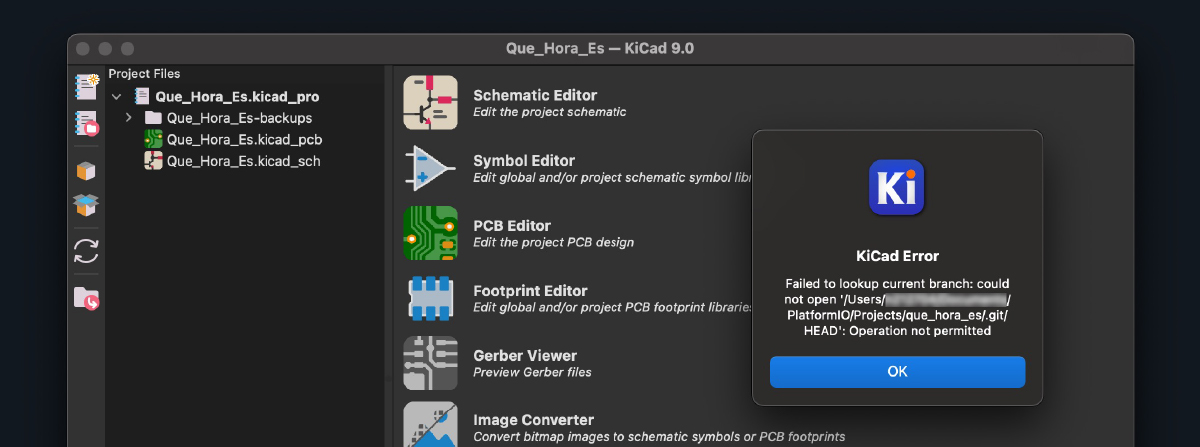KiCad 9 was made available for download on Feb 19, 2025. But for many users who use git to manage versions, we’ve all been getting an unfriendly and persistent pop-up error immediately after launching the app and/or opening a project within a git directory.
KiCad Error: Failed to lookup current branch: could not open '<myAppDir>/.git/HEAD': Operation not permitted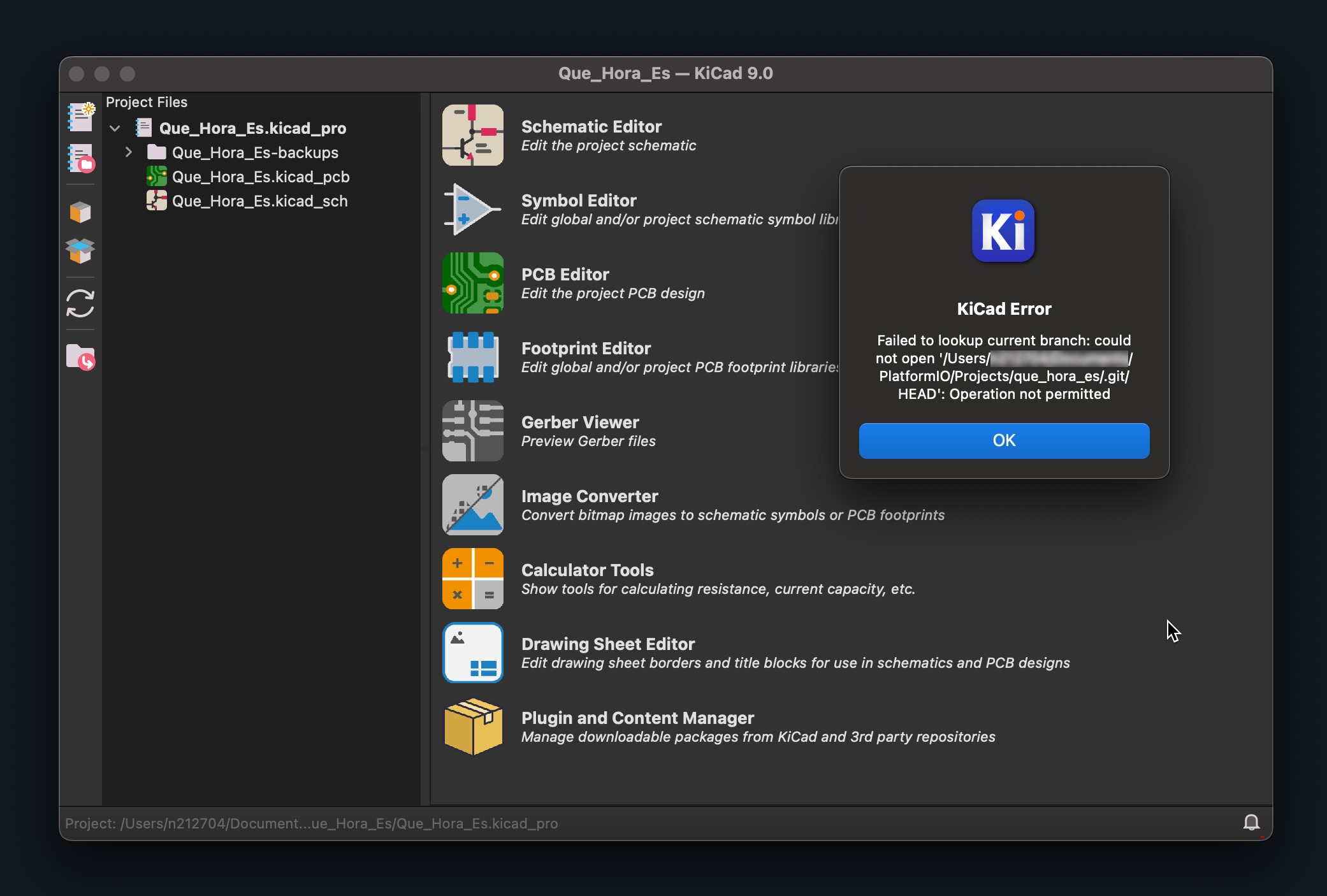
Root cause
This seems to be related to this Git ssh: Could not connect to remote: authentication required but no callback set issue raised in KiCad’s GitLab repo.
There are several other places where users have been posting similar issues using git within KiCad, including Kicad 9.0 Git integration does not work on KiCad’s forum.
Workaround
This isn’t really a solution, because that requires KiCad to fix the issue in the app. But if you’d like to use KiCad 9 in the meantime – without the constant popups that make usage impossible, and without downgrading back to KiCad 8 – you can create a new kicad_advanced file to disable the app’s git features.
Step 1
Create a new file called kicad_advanced in your /Users/<username>/Library/Preferences/kicad/9.0/ directory
Step 2
- Add the following line to disable git:
# kicad_advanced
EnableGit=0Step 3
Re-launch KiCad 9! You won’t have the built-in git features, and truth be told, I didn’t even know KiCad had git features until I got the error 😆 I almost always have some other IDE or source control app running with a more familiar & sophisticated UI.
Happy unblocked designing!