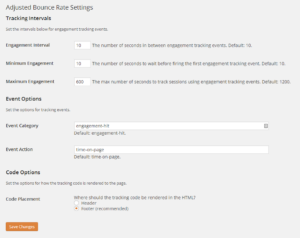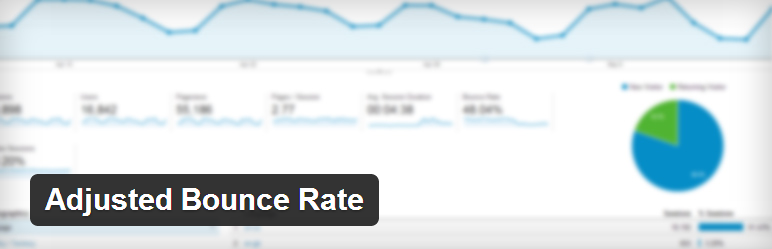
I’ve just released a new WordPress plugin for better tracking of adjusted bounce rate, time on page, and time on site metrics in Google Analytics!
The problem is that Google Analytics does not properly track some important engagement metrics like Avg Time on Site, Avg Session Duration, and Bounce Rate. This plugin enhances a commonly-accepted JavaScript method of improving the accuracy of these stats, but with some extra features and options.
This plugin addresses the issues as identified by the Google Analytics team at http://analytics.blogspot.com/2012/07/tracking-adjusted-bounce-rate-in-google.html.
Features
- Set the engagement tracking event interval. (Defaults to 10 secs.)
- Set the max engagement time, which allows you to customize when the session should be considered abandoned. (Defaults to 20 mins.)
- Set the minimum engagement time, which can be used to set an initial amount of time required to count the user has having engaged. (Defaults to 10 secs.)
- Customize the event Category, Action and Label names to be displayed in Google Analytics.
- Uses either the old pageTracker code, the newer asynchronous code, or the newest Universal Analytics code.
- Choose header or footer placement for the code.
- Compatible with Yoast’s Google Analytics for WordPress. For example, detects if analytics were loaded, or if they are disabled because of the currently logged in user’s role.
Download
This plugin is available from the WordPress Plugin Repository at http://wordpress.org/plugins/adjusted-bounce-rate/, and from GitHub at https://github.com/grantnorwood/adjusted-bounce-rate. Please submit issues to the GitHub repo for the fastest response!